WeTransfer – Sending large image files to another person
WeTransfer – Sending large image files to another person
WeTransfer – Sending large image files to another person -
This article explains how to use WeTransfer to send large files for both personal and collaboration purposes. WeTransfer is a popular and completely free service allowing you to send large files (these might be images, scripts, zip files etc) to one of your contacts. We encourage users who might want to send images to use this service, rather than try to attach them to an email. Email accounts are often limited on how many attachments can be sent, and photographs almost certainly will be large in size, and can cause issues for the recipient. This is how to use the service:
1. Go to WeTransfer.com and you should see an image similar to what you see below. You can either sign up for free in which case you can send multiple files up to 2GB in size - which is a lot of files!! - or just click I just want to send files.
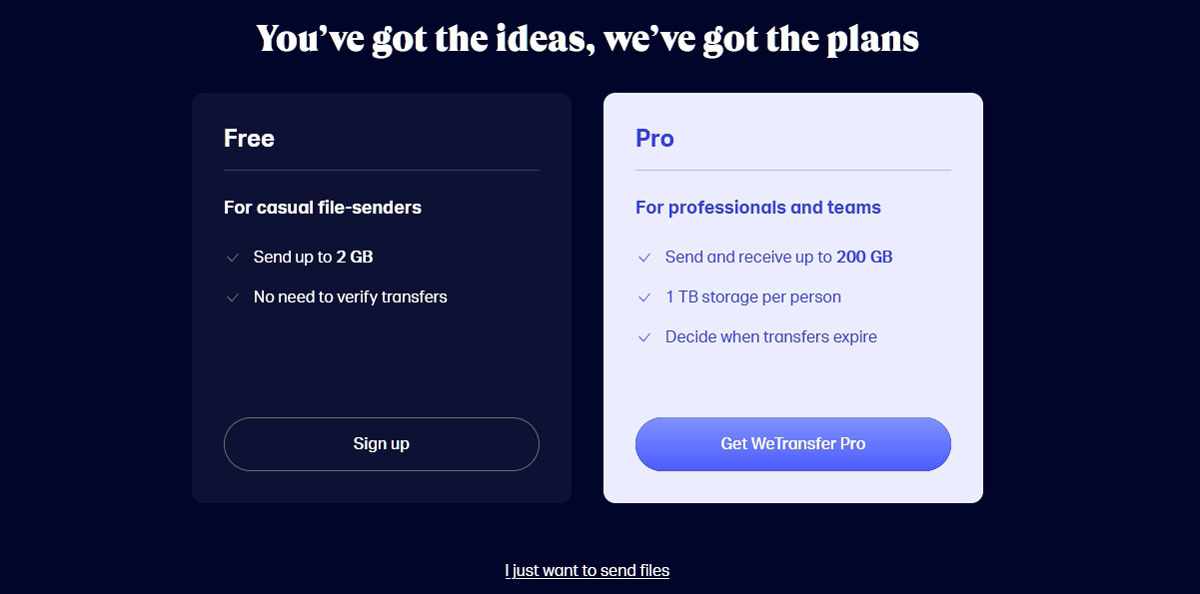
2. If you choose Just to send files, then you will see an image similar to the one below:
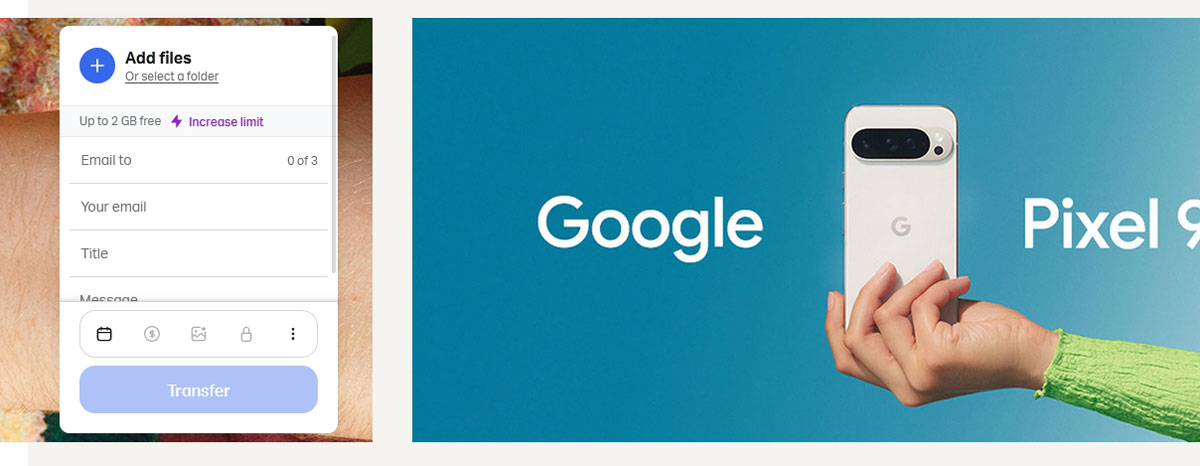
3. Left click on add files or folders, and this will open a window allowing you to find the files and or folders you want to send to someone.
4. In the email to box type the email address you want to send these files to.
5. In the Your email box type in your email address.
6.In the Title box type in a descriptive title that explains the files you are sending - example "Images from defib training".
7. In the Message box type in your message so the person receiving those files know what they are about or to do with.
8. Finally click Transfer.
IF YOU HAVE NOT REGISTERED
If you have not registered an email address, then you will get an email sent to you from WeTransfer asking you to verify the transfer on that email address you used.
